The beta version of the FLProg program has been updated to number 7.0.5.
This version fixes bugs found on 20.08.2020.
In addition, the functionality of the program has been updated.
Another attempt was made to implement Undo Redo. The corresponding buttons returned to their places. Keyboard shortcuts are also used. For Undo-Ctrl+Z, for Redo-Ctrl+Shift+Z.
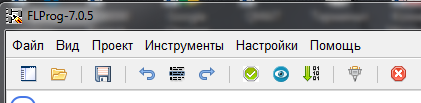
A new button appeared between the Undo and Redo buttons – “Show the Undo list”. When you click it, a window opens that shows the available Undo items with a description of the actions after which they were created. The current state is highlighted in bold.
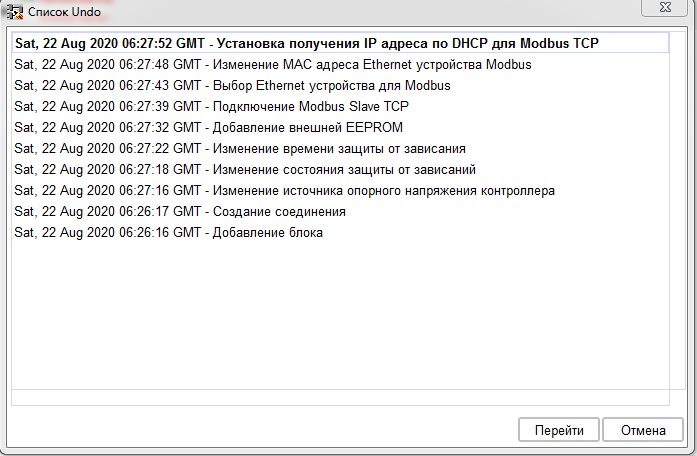
You can use the “Go” button or double-click on the list to go to the corresponding state.
The number of Undo points can be set in the program settings. If you set the number of items to 0, these items will not be created accordingly. Note that the more Undo items, the more RAM the program consumes. So don’t get carried away. In addition, these items are not created when you change the position of blocks in the diagram.
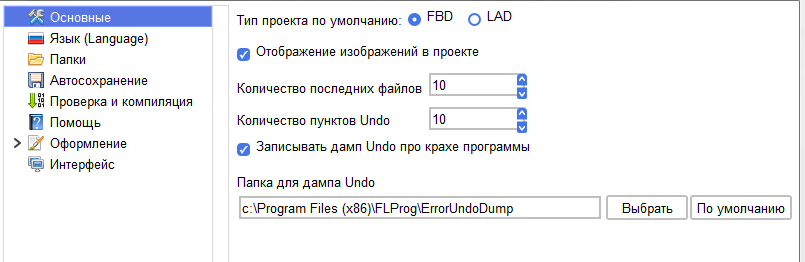
Restoring Undo Redo allowed me to implement another, I think useful functionality.
I am well aware that the FLProg program is not a model of stability. Especially the beta version. And so when the program crashes, it’s a shame to lose the accumulated data. Now when the program crashes along with the error file.log will create a separate folder where all Undo items will be saved as separate files.”flp” for each item, for all open projects. For each crash, a separate folder is created with the date and time of the crash.
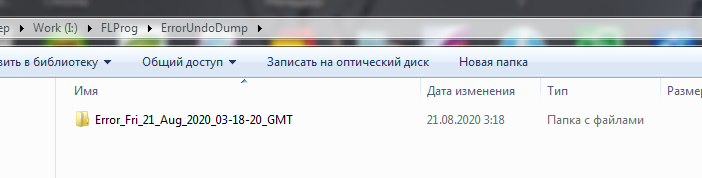
Within this folder, folders are created for each open project. For new projects (not yet saved, which means they don’t have a name), folders are created with the name “New”, ” New1» ……
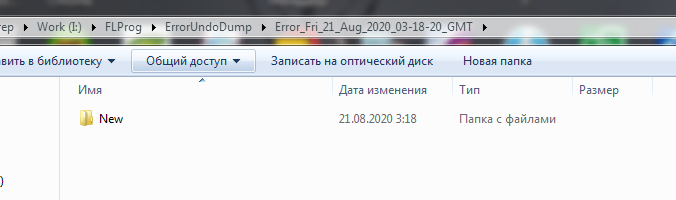
Within these folders, files 1. ftp, 2. ftp, etc. are created in accordance with the Undo clauses.
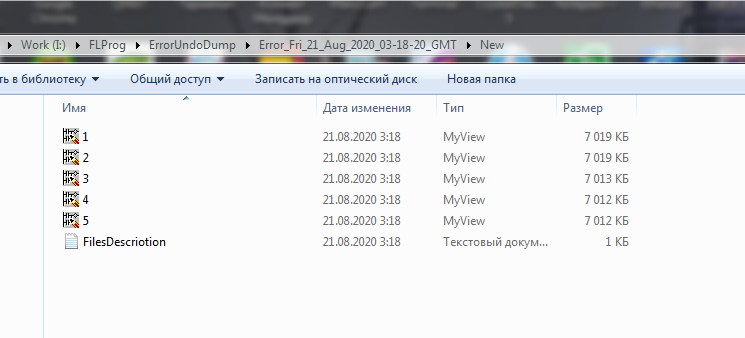
In addition, a file is also created there “FilesDescriotion.txt” which contains a description of what state each file corresponds to.
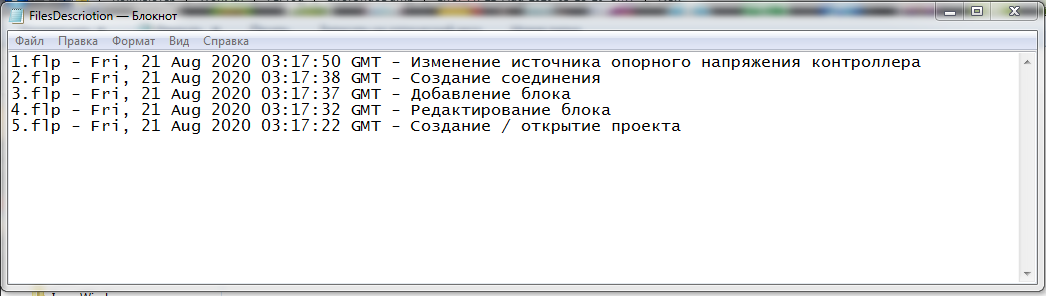
In the program settings, you can disable this feature, or select a folder where data will be uploaded. By default, this is the “ErrorUndoDump” directory in the installed program folder. Even if the number of Undo points is set to zero, the state of the moment when the project was created or opened will be saved for each project. This folder is not cleared automatically, so I recommend that you clear it after the saved information is no longer needed.
There is also good news for users of the English version of the program. I was able to speed up the launch of the English version of the program. For the first time, version 7.0.5 will take just as long to launch, but subsequent launches of version 7.0.5 and higher will be much faster.
During the preparation of the release, we found out a little trouble. The Undo system refused to work in Win XP. In addition, when you run the program on Linux 32, an error window appears. The program is fully functional. You just need to close this window. I will deal with these problems.
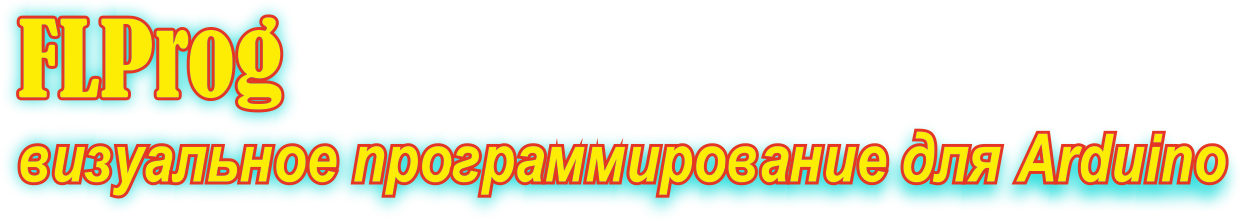








В блоке IR SEND для ESP32 нет вкладки добавления пина на который передается сигнал.С платой esp8266 это вкладка есть.
Hi, even if you put the exact key to activate the English language, the program always remains in the Russian language. The FLProg version is 7.0.5Sure you can solve the problem. Sincerely