Uploaded to the server the next version of the program with the number 4.2.
What’s new:
- Supports IR control of the ESP controllers
- The implementation of string processing in Webserver and Web Client blocks has been redesigned. Now double quotes ( “ ) are not duplicated, but are escaped by the \ character .
- Implemented faster program startup disabling language support. This is only for the Russian version of the program. To quickly start the program, you need to uncheck the “language Support” in the program settings on the “Languages”tab.
- Well, as usual corrected some errors.
More I did not have time, because with the release of the previous version took a little more than a week. And tomorrow my watch ends and I’m going home. So this is the last version for the next month.
P. S. and did a little feature on the website. Now on the site, on the download page shows the number of downloads of each file. In this case, bots are not considered, and for each unique IP only one jump of each file is counted. So these counters can be considered an indicator to determine the number of users of the program. Let’s see how many people will download this version.
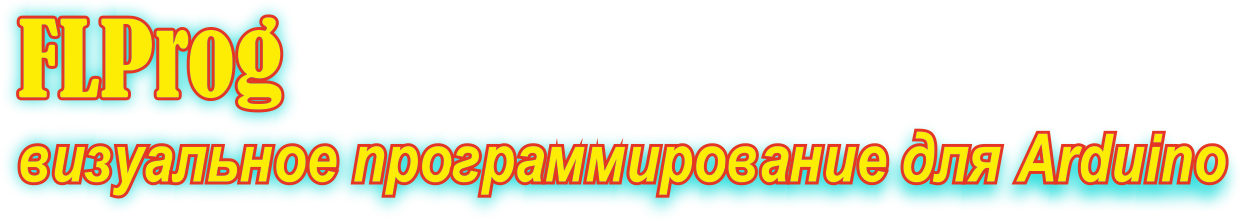








после переустановки на windows 10, программа не запускает arduino ide, что делать незнаю
Здравствуйте! Большое спасибо за подсказку. Проекты стали компилироваться. Однако некоторые проекты при загрузке выдают
” Ошибка загрузки в Arduino”
exsit status 1
При этом курсор становится напротив — #include <Wire.h>. Это самая первая строка. Скетч не загружается. Пробовал по разному, результат прежний. Прошу, подскажите что я делаю неправильно. С большим уважением и благодарностью В. Кисель.
Здравствуйте! Установил версию 4.2. и начались проблемы:
– слетела версия 3.0.3. , которая работала;
– при компиляции пректа не загружается в IDE, оболочка вроде работает, акогда сообщение доходит до “Подготовка плат”
программа слетает.
– нашел замечание, что необходимо открывать программу от имени администрации FLProg, но не знаю как это сделать. Прошу
объясните пожалуйста.
Заранее благодарен. В.Кисель.
Правой кнопкой мыши на иконке FLprog, запустить от имени администратора